At Dewberry, our Building Information Modeling (BIM) projects contain a lot of data: square footage, finish information, costs, etc. Putting this information into a model isn't that difficult of a task, but figuring out how to organize the information so it's useable, and keeping all forms of data up-to-date can be challenging.
Revit DB Link—Connecting the Dots
Revit DB Link provides a connection between Autodesk Revit and Microsoft Access. This is extremely helpful because each program has its own strengths. Revit allows users to physically place building elements within the model and enter data for those elements, but does not provide much control over the formatting of the data. Microsoft Access allows users to organize and view this data in ways that are not available in Revit. Reports can be created in Access to show building owners exactly what they want to see, such as furniture cost breakdown by department.
One of the biggest benefits of Revit DB Link is that the connection is a two-way street. Data can be entered into elements within Microsoft Access and then imported back into the Revit model. This can be really helpful for those who are not familiar with Revit. Project managers can enter information in a format they are familiar with and this data can be brought back into the model, keeping the database current—no need to make updates in multiple locations!
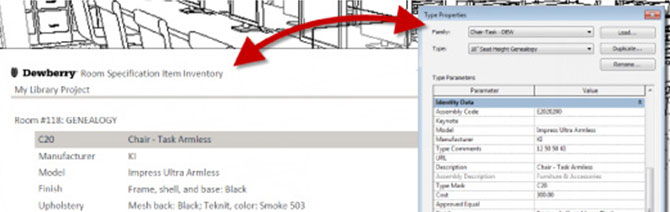
As BIM continues to evolve, data will become even more important. The downstream possibilities for this data are endless. Maintaining the database and keeping it relevant is the main battle. Revit DB Link helps our staff maintain a coordinated database and allows them to display the up-to-date data in a usable format.